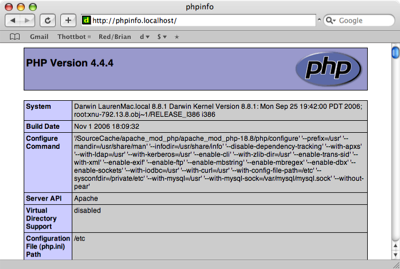Mac OS X Apache and PHP
There are programs around that make turning on Apache/PHP/MySQL very easy. But what if you want to use Mac OS X’s built in Personal Web Sharing.
- Backup
/private/etc/httpd/httpd.confin case something goes wrong. Just duplicate it with a date-stamp or other memorable name. - Open
/private/etc/httpd/httpd.confwith your favorite text editor. - Around line 240, uncomment the line that loads PHP module:
LoadModule php4_module… - Around 284, uncomment the link that adds the PHP module:
AddModule mod_php4.c - Restart Apache by restarting System Preferences > Sharing > Services Tab > Personal Web Sharing.
- Try a test document with
phpinfo(). My version of Tiger had PHP Version 4.4.4 and the Configuration File (php.ini) Path at/etc.